Example of Subclass in Java
Inheritance is an important topic in Object Oriented Programming. To understand inheritance, you need to understand what a subclass is. So let's get started.
What is Subclass in Java?
A rectangle has a length and a breadth and a square also has a length and a breadth. We know that a square is a rectangle having the same length and breadth. Since a square is a rectangle, square is said to be a subclass of rectangle.

A class can have any number of subclasses.
Let's take some other examples of subclasses. A class 'Vehicle' can have 'Car' and 'Bicycle' as its subclasses. A class 'Bird' can have 'Sparrow', 'Crow' and 'Parrot' as its subclasses.
A subclass is also called a child class and a class whose subclass is made is called a superclass or parent class. The process of creating a subclass of a class is called inheritance. Thus, in the Square-Rectangle example, Rectangle is the superclass and Square is the subclass.
In inheritance, subclass and superclass follow the 'is-a' relationship.
A subclass should be created such that it follows the 'is-a' relation with its superclass. Let's verify this from the above discussed examples.
- Square is a Rectangle
- Car is a Vehicle, Bicycle is a Vehicle
- Sparrow is a Bird, Crow is a Bird, Parrot is a Bird
Creating subclasses helps us understand the relationship between classes better and makes our program structure more organised.
A subclass can access the attributes and methods of its superclass (if not private).
Normally, an object of a class can access the members (attributes and methods) of only its class. However, a subclass inherits the attributes and methods of its superclass. In other words, the objects of a subclass can access the attributes and methods of its class as well as of its superclass.
Okay, enough of the introduction, now let's quickly create a subclass.
A subclass is defined by using the extend keyword as shown below.
class ChildClass extends ParentClass { }
Where ChildClass is the name of the child class and ParentClass is the name of the parent class.
// superclass class Person { public void print1 () { System . out . println ( "I am superclass" ); } } // subclass class Student extends Person { public void print2 () { System . out . println ( "I am subclass" ); } } class Test { public static void main ( String [] args ) { // creating object of subclass Student st = new Student (); st . print1 (); st . print2 (); } }
In this example, two classes Person and Student are created. Look at the following statement.
class Student extends Person
This definition makes Student a subclass of Person. Thus, Student inherits the method print1() of Person. As a result, the objects of the subclass Student can also access this inherited method of the parent class Person.
Now notice the following two statements.
st.print1();
st.print2();
In the first statement, the object st of the subclass Student calls the method print1() of the parent class and in the second statement, it calls the method print2() of its own class.
This was a demonstration showing the object of a subclass accessing the method of its parent class.
We just read that the objects of a subclass can access the attributes and methods of the superclass (if they are not declared as private). However, the reverse is not true, which means that the objects of a superclass can't access the attributes or members of its subclass. This is proved below.
// superclass class Person { public void print1 () { System . out . println ( "I am superclass" ); } } // subclass class Student extends Person { public void print2 () { System . out . println ( "I am subclass" ); } } class Test { public static void main ( String [] args ) { // creating object of superclass Person p = new Person (); p . print1 (); p . print2 (); } }
We created an object p of the parent class Person. When this object tried to call the method print2() of its subclass, we got an error. This is because an object of a parent class can't access the members of its child class.
Using protected Modifier
In the topic Access Modifiers, we learned the following points.
- Declaring a class attribute or a class method as
publicmeans that it can be accessed from anywhere in the program. - Declaring it as
privatemeans that it can only be accessed from within the class in which it is defined. - Declaring it as
protectedmeans that it can be accessed from the class in which it is defined and the subclasses of this class.
These points are summarized in the following table.
| Can be accessed in | Its Class | Its Subclass | Other Classes |
|---|---|---|---|
| public | Yes (directly) | Yes (directly) | Yes (using object of its class or subclasses) |
| private | Yes (directly) | No | No |
| protected | Yes (directly) | Yes (directly) | Yes (using object of its class or subclasses) |
Here is an example showing the same.
// superclass class C1 { public void m1 () {} protected void m2 () {} private void m3 () {} } // subclass class C2 extends C1 { public void m4 () { m1 (); // a subclass C2 can access all public methods of superclass m2 (); // a subclass C2 can access all protected methods of superclass //m3(); // uncommenting this line will give an error because the private method 'm3' can't be accessed outside its class C1 } } // Main class class Test { public static void main ( String [] args ) { // creating object of superclass C1 a1 = new C1 (); a1 . m1 (); a1 . m2 (); //a1.m3(); // uncommenting this line will give an error because the private method 'm3' can't be accessed outside its class C1 //a1.m4(); // uncommenting this line will give an error because an object 'a1' of superclass can't access a method 'm4' of subclass // creating object of subclass C2 a2 = new C2 (); a2 . m1 (); // an object 'a2' of subclass can access all public methods of superclass a2 . m2 (); // an object 'a2' of subclass can access all protected methods of superclass //a2.m3(); // uncommenting this line will give an error because the private method 'm3' can't be accessed outside its class C1 a2 . m4 (); } }
On going through the code and the comments in the above program, we can conclude that if the members (variables and methods) of a class are not private, then they can be directly accessed from its own class (C1 in this program) and its subclasses (C2 in this program). In any other class (Test in this program), they can be accessed using the objects of its class or its subclasses.
Let's see another example.
// superclass class Person { protected String name ; protected void display () { System . out . println ( "This is a superclass method" ); } } // subclass class Student extends Person { public void printName () { System . out . println ( "Name: " + name ); // accessing protected variable of superclass in subclass } } class Test { public static void main ( String [] args ) { // creating object of subclass Student st = new Student (); // accessing protected variable and method of superclass using object of subclass st . name = "John" ; st . printName (); } }
Try to understand what is happening in this program.
We created a class Person having a protected attribute name and a protected method display(). Then we created a subclass Student of this class.
Notice the following statement inside a method of the subclass.
System.out.println("Name: " + name); // accessing protected variable of superclass in subclass
Here, since protected members of a class can be accessed from its subclass, the protected variable name of the Person class is accessed in the printName() method of its subclass Student.
Now notice the following two statements in the main method.
st.name = "John";
st.printName();
Since the protected members of a class can be accessed by the objects of its class or the objects of its subclass, the object st of the subclass Student accesses the name attribute and calls the display() method of the parent class.
Java Subclass with Constructor
The constructor of a subclass can call the constructor of its superclass, but the reverse is not true. Let's see how the constructor of a superclass is called from the constructor of its subclass.
We know that whenever an object of a class is created, its constructor automatically gets called. But there is more to it.
When the constructor of a class is called, the constructor of its parent class automatically gets called, even if we do not explicitly call it.
Look at the following example.
// superclass class Person { public Person () { System . out . println ( "Constructor of parent class" ); } } // subclass class Student extends Person { public Student () { System . out . println ( "Constructor of child class" ); } } class Test { public static void main ( String [] args ) { // creating object of subclass Student st = new Student (); } }
In this example, when the object st of the Student class is created, the constructor of Student gets called. Inside the constructor of Student, first the constructor of its parent class Person gets automatically called and after that the code inside the constructor of Student gets executed.
public Student () { // constructor of parent class gets implicitly called here System . out . println ( "Constructor of child class" ); }
Look at the above code. In the constructor of Student, the constructor of the parent class Person automatically gets called (even when we didn't call it in our program) as the first statement.
This is the reason Constructor of parent class got printed before Constructor of child class.
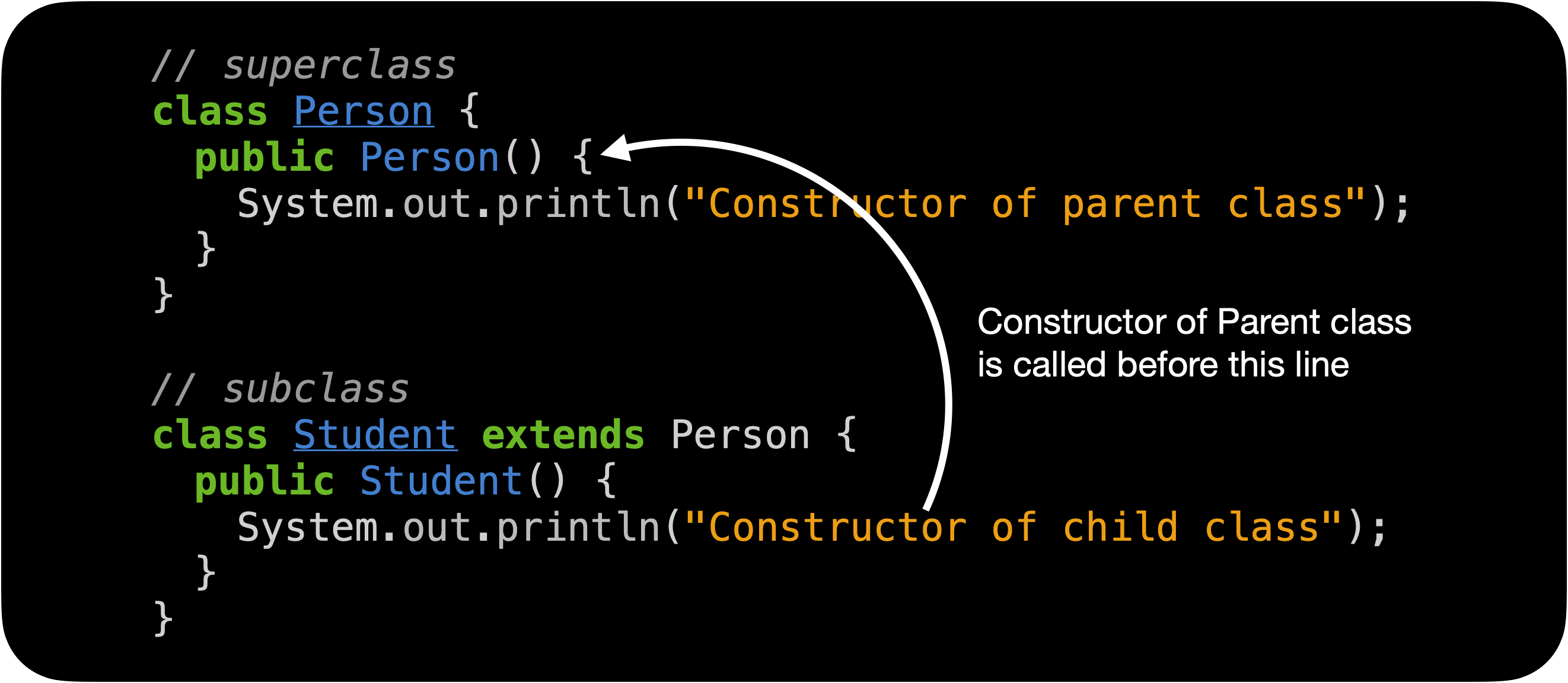
When the constructor of a class is called, the compiler first calls the constructor of its parent class implicitly.
However, unlike constructors having no parameter, a constructor having parameters of the parent class doesn't get automatically called in the child class constructor. Take the following example.
// superclass class Person { protected String name ; public Person () { System . out . println ( "Constructor 1 of parent class" ); } public Person ( String n ) { System . out . println ( "Constructor 2 of parent class" ); name = n ; } } // subclass class Student extends Person { public Student () { System . out . println ( "Constructor of child class" ); } } class Test { public static void main ( String [] args ) { // creating object of subclass Student st = new Student (); } }
In this example, when the constructor of the Student class gets called, the constructor of the parent class Person having no parameter gets called and the constructor having parameters doesn't get called.
So that was all you need to know about inheritance. Now let's look at a practical example of subclasses.
Java Examples of Inheritance
Till now, we saw examples in which a class inherits another class. Now let's look at some more examples of inheritance.
In the following example, a class Shape has a subclass Rectangle and the class Rectangle has a subclass Square. Here, Rectangle will inherit the properties of Shape whereas Square will inherit the properties of both Shape and Rectangle.
class Shape { public void m () { System . out . println ( "This is a Shape" ); } } class Rectangle extends Shape { public void m1 () { System . out . println ( "This is a Rectangle" ); } } class Square extends Rectangle { public void m2 () { System . out . println ( "This is a Square" ); } } class Test { public static void main ( String [] args ) { Rectangle r = new Rectangle (); // creating object r of Rectangle Square s = new Square (); // creating object s of Square r . m (); r . m1 (); System . out . println ( "****" ); s . m (); s . m1 (); s . m2 (); } }
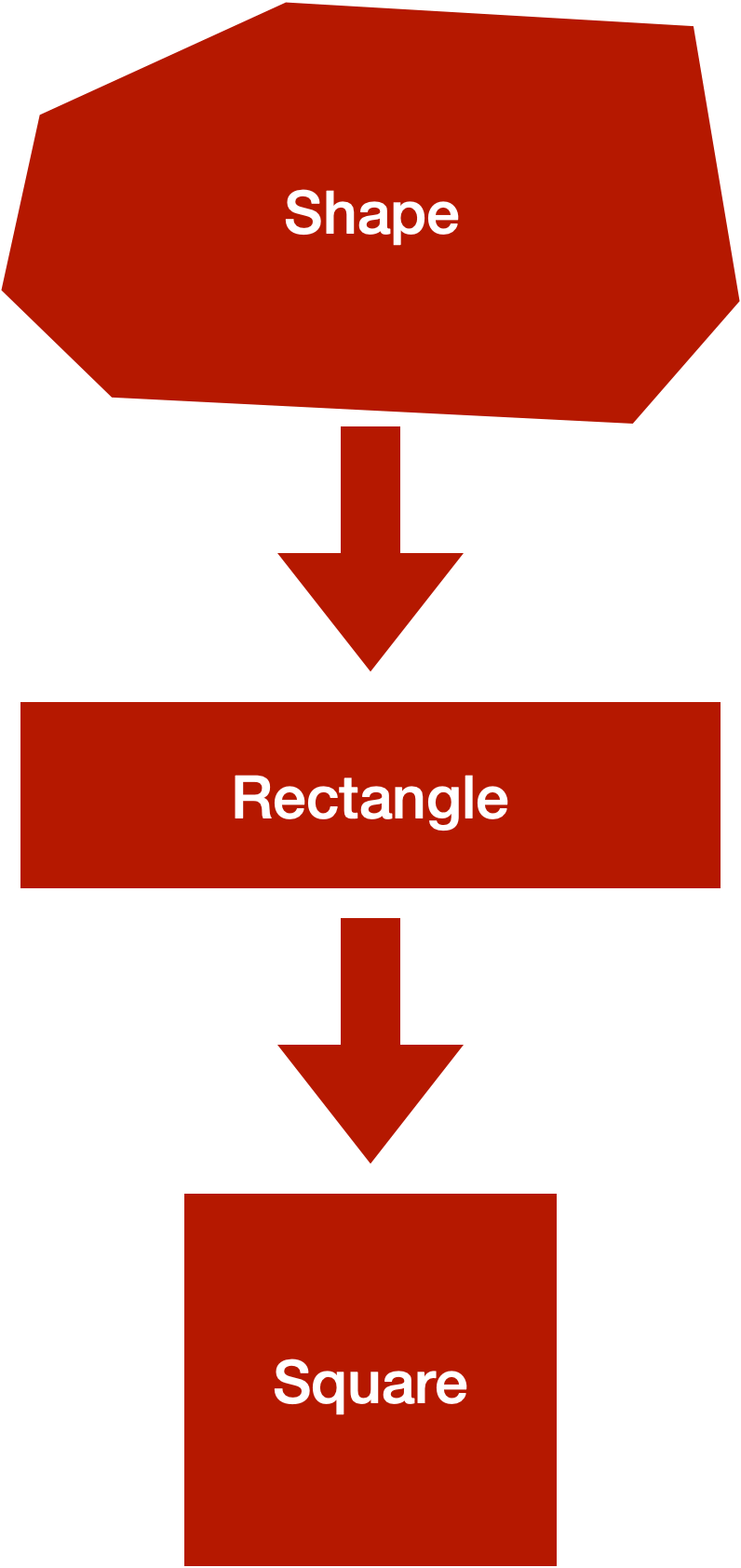
In this example, Rectangle is a subclass of Shape and Square is a subclass of Rectangle. As a result, the object of Rectangle can access its method m1() and the method m() of its parent class Shape. Further, Rectangle also has a subclass Square and so the object of Square can access its method m2() as well as the methods of its ancestor classes Rectangle and Shape.

In the next example, a class Shape has Rectangle and Circle as subclasses. So, both Rectangle and Circle will inherit the properties of Shape.
class Shape { public void m () { System . out . println ( "This is a Shape" ); } } class Rectangle extends Shape { public void m1 () { System . out . println ( "This is a Rectangle" ); } } class Circle extends Shape { public void m2 () { System . out . println ( "This is a Circle" ); } } class Test { public static void main ( String [] args ) { Rectangle r = new Rectangle (); // creating object r of Rectangle Circle c = new Circle (); // creating object c of Circle r . m (); r . m1 (); System . out . println ( "****" ); c . m (); c . m2 (); } }
In the above example, the class Shape has two subclasses Rectangle and Circle. Therefore, the object of Rectangle can access its method m1() and the method m() of its parent class Shape. The object of Circle can access its method m2() and the method m() of its parent class Shape.
In Java, a class can't inherit more than one class.
A Real Life Example of Inheritance
Suppose we want to make a school system to store information about students and teachers. In this system, we want to store the name, age and marks of students and the name, age and salary of teachers.
We can make such a system in Java using classes and objects. Notice that name and age have to be stored for both students and teachers and we also know that students as well as teachers are persons.
Therefore, we can make Person as a class with name and age as attributes, and can make Student and Teacher as the subclasses of Person (a class can have any number of subclasses). In the Student class, we can define an additional marks attribute and in the Teacher class an additional salary attribute.
Don't you think this structure is better and more organised than creating just two classes Student and Teacher, each having 3 attributes?
Try to implement this structure in the form of a Java program yourself before looking at the program below.
// superclass class Person { protected String name ; protected int age ; public void setPersonDetails ( String p_name , int p_age ) { name = p_name ; age = p_age ; } public void getPersonDetails () { System . out . println ( "Name: " + name ); System . out . println ( "Age: " + age ); } } // subclass 1 class Student extends Person { private int marks ; public void setStudentDetails ( String s_name , int s_age , int s_marks ) { setPersonDetails ( s_name , s_age ); marks = s_marks ; } public void getStudentDetails () { System . out . println ( "#### Details of student ####" ); getPersonDetails (); System . out . println ( "Marks: " + marks ); } } // subclass 2 class Teacher extends Person { private int salary ; public void setTeacherDetails ( String t_name , int t_age , int t_salary ) { setPersonDetails ( t_name , t_age ); salary = t_salary ; } public void getTeacherDetails () { System . out . println ( "#### Details of teacher ####" ); getPersonDetails (); System . out . println ( "Salary: " + salary ); } } class Test { public static void main ( String [] args ) { // creating object of subclass Student Student st = new Student (); st . setStudentDetails ( "John" , 20 , 84 ); st . getStudentDetails (); // creating object of subclass Teacher Teacher tch = new Teacher (); tch . setTeacherDetails ( "Julie" , 40 , 200000 ); tch . getTeacherDetails (); } }
So let's understand this program.
As discussed in the approach, we created two subclasses Student and Teacher of the Person class.
In the main method, an object st of the subclass Student is created. This object calls the setStudentDetails() method by passing the values "John", 20 and 84. These passed values are assigned to the parameters s_name, s_age and s_marks. In the setStudentDetails() method, the value of s_marks (i.e. 84) is assigned to the marks attribute for the object st, and the setPersonDetails() method of the parent class is called by passing s_name and s_age as the arguments. In the setPersonDetails() method of the parent class, the attributes name and age becomes "John" and 20 respectively for the object st.
After this, in the main method, the object st of the subclass Student calls the getStudentDetails() method. In the getStudentDetails() method, the value of the marks attribute for the object st is printed and the getPersonDetails() method of the parent class is called. In the getPersonDetails() method, the values of the attributes name and age for the object st are printed.
A similar process is carried out for the subclass Teacher.
This finishes our explanation. If you understood this program, then you have understood the core of inheritance and you can start implementing this concept in your programs.
Before wrapping up, let's look at the instanceof operator which is used to check if an object belongs to a class.
Java instanceof Operator
The instanceof operator is used to check whether an object is an instance of a class. In other words, it checks whether an object belongs to a particular class.
If the specified object is an instance of the specified class, then the operator returns true, otherwise it returns false.
Java instanceof Syntax
objectName instanceof className
Here, objectName is the name of the object and className is the name of the class.
Java instanceof Example
// superclass class Rectangle {} // subclass class Square extends Rectangle {} class Test { public static void main ( String [] args ) { // creating object of superclass Rectangle rect = new Rectangle (); // creating object of subclass Square sq = new Square (); System . out . println ( rect instanceof Rectangle ); System . out . println ( sq instanceof Square ); System . out . println ( sq instanceof Rectangle ); System . out . println ( rect instanceof Square ); } }
In this example, rect is an object of the superclass Rectangle and sq is an object of the subclass Square. Therefore, rect belongs only to Rectangle, whereas sq belongs to both Square and Rectangle.
rect instanceof Rectangle checks if the object rect belongs to the class Rectangle. Since it belongs to this class, the operator returned true.
Inheritance is a new and an important concept in Object Oriented Programming. So practice questions from our practice section.
It is very important in real projects to organise different classes in a program as superclasses and subclasses based on the relationship between them. So, whenever you create multiple classes in a program, try to figure out if there is a possibility to introduce inheritance to make the code more organised.
Whether You Think You Can Or Think You Can't, You're Right.
- Henry Ford
Source: https://www.codesdope.com/course/java-inheritance/
0 Response to "Example of Subclass in Java"
Post a Comment